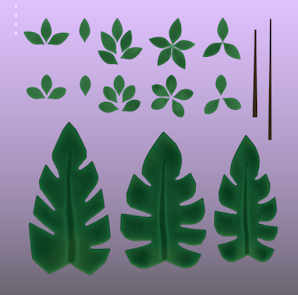Kentucky Fried CG
A FIEA blog by David Arango
Monday, August 2, 2021
Research Project: Trim Sheets
So this semester I said I was going to hyperfocus on one technical aspect of the job, and that's trim sheets for me. Trim sheets are an essential part of the environmental artist's toolkit; you'll be expected to make a bunch of assets quickly to the point where you can't texture everything individually, there's just not enough time. You will also be asked to make large swathes of architecture, and this is where these little guys come in. So where you'd typically need at least a couple materials for an environment, you can accomplish the same with just one, saving on space and drawcall power when it's time to package your game.
WHAT IS A TRIM SHEET?
This is what a trim sheet looks like:
In order to test out your trim sheet, duplicate your game res on either side of the original, and reimport to see if it tiles in Substance:
Here is a shot of a properly UV'd asset. It uses three of the trim strips, which I'll show below. I decided to make a lambert and put the normal map of the Painter textures in there so I could have a visual reference of what I was doing. Once that was done, I then had to slice the geometry and cut UVs to overlay on top of the trim sheet itself.
Sunday, July 25, 2021
Saint Anatoles Cathedral (3D Art Week 02)
So after taking an extended look at the cathedral and messing around in Maya, I've come up with a gameplan that will hopefully work out in the end. This week I don't have much to show, but I will walk you through my thought process and see how I've been making the cathedral modular.
The nave walls are complete, and they're in game res as well. The pillars can be reduced further but that's something for later. I have yet to make the triforium (2nd floor) and fill out the vaulting in the clerestory (3rd floor), but those are a bit more complex and right now I just wanted to get the right dimensions and have everything looking good for the next step: the vaulting.
The complex parts about Gothic cathedrals isn't their arches or their pillars, but the vaulted ceilings they employ to alleviate stress and weight from the top and spread it out to the piers (pillars) below. They have a weird pattern to them as they have to not only match the arching next to them, but fit seamlessly and have an apex point connecting the structure. Another consideration is that they have to tile seamlessly and match. It all sounds pretty complex but if you turn your brain off and use curves+revolve in Maya, it's not that hard. However, there are three types of vaults in this cathedral. I've been able to complete the first floor and get it to you in engine, but I'll be doing the other two and fill out the parts I mentioned earlier, the clerestory and triforium, as soon as I finish this post. Once those are done and in engine, it should be easy to then make the altar since it's just a bunch of boxes... in theory.
The point is that most of the big shapes are there, and the architecture is pretty solid. Next week I'll finish up what little is left and then begin generating trim sheets. I decided that I would make two, one for masonry and wood, and the other for the altar and its intricate detail. The fourth week will be spent texturing the trim sheets, cleaning up the scene, and making the unique pieces like the confessional and the balcony both on the side.
I'm not gonna lie, it's definitely not going to be finished by the time this semester ends; I chose a project that was very big and since I'm always slow to start, it took a little longer to get in the rhythm of things. I doubt it'll take an exaggerated amount of time to finish, perhaps a week and a half, but I do want to forewarn that it won't be at the level of my previous pieces (which are also unfinished in their own ways).
Friday, July 23, 2021
Final Sprint Delivery (VR)
We've reached the end of our sprints, and from here on out we're polishing and fixing up stuff. For this sprint I did a good amount to make up for some stuff I was behind on, and completed a couple other extra things. For this sprint I handled foliage almost exclusively- in the screenshots below you can see all the plant life that was added to fill up the play space. I positioned it so that it was more recognizable and closer to the movie, and then I messed around with the materials to get a good color going. Once that was done, I was getting some extra shadow information I didn't want, so I decided to "paint" with lighting- a couple very low intensity lights set in a channel analogous to the bushes kept them illuminated and looking healthy while the rest of the scene went untouched by those lights.
Since I was already messing with lighting, I decided to tweak the values and positions of a couple of our lights to bring out the color saturation of the scene a bit more. I also adjusted the skybox so the light coming from it made the sky resemble the last vestiges of a sunset, and tuned down the moonlight to get rid of overly shiny/washed out surfaces. I also turned up the firelight so that it was warmer and reached farther, making the scene feel a bit cozier and more intimate.
The last changes I had to do were to add flowers and cattails, the last of the vegetation I needed to get through. I gave them a wind node and played around with some colors, but made them small and placed them sparsely to avoid overpopulating the scene. I have a mind to make some color variants for the flowers, but that can come later.
Sunday, July 18, 2021
Saint Anatoles Cathedral (3D Art Week 01)
Alright kids, the time has come for my last project in existence. After this, I'll retire and go raise crickets or something. I decided to do something very complex and realistic to boot, so future David will be very disappointed and salty with me. For now, though, that's future me's problem so who cares? I want to further delve into the power of trim sheets and understand what it takes to completely deconstruct an environment, and then make it in as short a time as possible with modular and duplicated assets. I'll be using as many tricks as possible this time to aid me since... this really is a big boy.
Sunday, July 11, 2021
Bamboo Temple (3D Art Week 04)
Another week, another post by yours truly. Today I come to you guys with a humble offering: My as of yet unfinished 2nd project: The Bamboo Temple of Great Mystery and Fantastic Treasure. I admit the unfinished state is due to dumb mistakes like taking too much time handpainting the skull and fiddling with texture settings, but I assure you- this attempt on my grade may have left me scarred and deformed, but my resolve has never been stronger! As such, have some images of my current progress. As always, there is much to do and more to polish, but I admit I'm quite happy with how this turned out even if it isn't anywhere close to finished.
I mentioned this before, but handpainting the skull was definitely the more time consuming part this time. Not even the sculpting process took as much time, and that's mostly because I wanted to make sure it was all perfect and matching the concept art. In the future, I will be sure to take a break and place the unfinished texture in engine to get some perspective. Some details I pored over aren't even visible, much to my chagrin, and so I'll take this lesson as it comes.


The plant matter was supremely easy to make and texture. In fact, I textured both of these in twenty minutes. Once the proxy shape was established and the assets were designed for modularity, there was no more complication to consider and the rest was a breeze. This is what they mean with hero assets being so time consuming vs the rest; the player won't be looking at each leaf, so do it quickly and tune later if needed. In this particular case, a simple mix of a base color and a multicolored Camo UCP filter gave me the texture you see.

Lastly, I neglected to show this a week and a half ago when I made it. My foliage material has a couple interesting components that are completely tweakable. Of course, these are extremely basic functions but they allowed me to personalize the scene much more than I otherwise would've been able to. The first is a color override on the base color. I knew that the concept art had multicolored foliage, so it made more sense to make one set of foliage and recolor it here in engine instead of uploading multiple maps. The second is a very simple wind effect, which is hooked up to the World Position Offset node. I found that this method worked better for me at least in this scenario over the SimpleGrassWind node, but feel free to use either!
With that, I have to release this project and move on to the next one but I'm happy to say that it was a challenge I enjoyed entirely. This project taught me a lot and it gave me appreciation for natural and organic assets that wasn't previously there. I look forward to the next project, and to making far more vegetation and stylized environments for you to see!
Friday, July 9, 2021
Sprint Delivery 4 (VR Project) + Lighting Assignment
For this week we were tasked with lighting another team's VR level, and my team was picked to light team 4's map. They're making an experience based on the movie Labyrinth, so I chose the throne room they'd made as I figured I could use the many candles lying around the place. I wanted to go for a much brighter ambiance than they had, with a focus on the warmer colors of the candlefire. I didn't want these lights to blow out any textures or seem too powerful, so after so messing around I managed to get a happy balance. A white spotlight resting on the throne cut across the shadows messing with it and resigning it to the gloom, and hopefully finish up this piece and assign it an object of interest for the player to focus on.
For reference, this was the image I based my lighting on:



Also, for this sprint we managed to get plenty of things done. Our environment is mostly finished, the only places that need touching up are the foliage and some parts of the cave. The hill was textured and the seam was healed, so we were able to resolve that issue and move forward with polishing the cave. After talking to faculty, we determined that the best way to make the puddles and refuse around the edges of the cave structure was to make decals. I'm tasked with this going forward; it'll be the last polishing we do for the cave.
I textured the mosquito netting and the roots hanging from the cave walls as well, baking the latter down to cards so that they're cheaper. The mosquito netting was done with a simple alpha and is going to be edited in the upcoming days since the final look is definitely not fantastic; it merely does the job for now.
Here are some pictures of the assets:





Tuesday, July 6, 2021
Bamboo Temple (3D Art Week 03)
This week was intensely productive (not to pat myself in the back or anything), but we did fall short a couple ways. The foliage sheet was completed, all materials were slapped on our assets, and the entire scene was assembled! All that's left for me to do this week is get final textures out of the gate, fix up the lighting and positioning of assets, and submit for review so we can get a final polish pass on it.
I'll take you through it bit by bit. The first step in this operation was to generate the foliage sheet. I've learned over the course of this project and the last that this is my favorite part of the process, so I did it early to make sure I could begin and keep going. Placing foliage and assets is such a brilliant feeling, it's like playing with Legos, except you make them yourself too!


Sunday, June 27, 2021
Bamboo Temple (3D Art Week 02)
We're a little behind this week but compared to the last project it's not as dire. All that meticulous planning pays off, kids, so stay in school and plan your stuff out. This week I completed proxies of everything and went farther ahead with some pieces as I experimented with modularity, but before I get ahead of myself I want to explain what I did at the very beginning of the week. Previously, I'd thought that I'd have to sculpt an entirely unique centerpiece for the skull to rest on, which meant that I'd have to not only sculpt the skull but also the giant trunk and all the tongues of palm fronds hanging from it.
Definitely not an enticing prospect.


Instead, Nick gave me some advice and told me to make each individual frond and set dress it that way. However, since we're not dummies here I made one of each variant frond I saw and then imported them into Ue4 with the intent to duplicate them: essentially giving myself a "build your own massive bamboo trunk" lego kit. Of course, this process was a bit time consuming, but ultimately it'll be super worth it as all I have to do from now on is change one texture and they all update the new changes.

Another area where we stumbled a bit and sapped a good amount of time was setting up the project in Unreal. Of course, this is something you do at the very beginning of the piece, so I was glad to get it out of the way. By overlaying Pureref with my viewport and messing with the cinematic camera's settings, I was able to get a very close replication of the concept art's perspective and focal length, which allowed me to easily set dress the scene.



Now, I should warn you that I'll be updating this post as we speak because while the assets are made, they aren't placed. It doesn't look impressive right now but it will soon!
-
We've reached the end of our sprints, and from here on out we're polishing and fixing up stuff. For this sprint I did a good amount...