The day has come. A hundred artist voices cry out in pain... and are suddenly silenced by the beginning of a zoom call. It is the best of times, and the worst of times. It is industry review.
For this month's review I decided to push the cannon as far as possible and present that. My intent with it was to make an environmental piece with light narrative elements, but also to introduce some technical aspects to better serve my personal workflow.
To begin, I had some issues with my scene's layout. The intent was to have a sandy set of dunes spill over some ruins where our protagonist cannon would lay, weathering and eroding. However, unless I was prepared to pump a ton of polygons into getting a proper shape and smooth curvature, I wasn't going to get the look I desired. The picture below shows exactly what I mean, that the holes left for the brick to peek through were simply not believable.
And oh yes, I made some brick and a sand texture. I'm sorry for not explaining, it's been a long week. The brick was actually the easier of the two- take a plane in Maya, extrude it into a pattern, sculpt in Zbrush, and bake normals in Substance while messing with color and grunge, etc. The brick you see before you is literally a single polygon. Such is the power of baking.
The sand was a lot more complicated and took me a while to understand, much less implement. I was using Substance Designer to make it, see, because I didn't want to hand paint the whole diorama like some maniac. No, instead I created a tileable texture and slapped in on this simple geometry... but now we're back to the issue. I had thought fine, perhaps we don't need to make it curved or smooth or whatever if it'll blend well. Another issue with this, and perhaps the most glaring one so bully me for not immediately pointing it out, is that the sand just stops. It doesn't flow, doesn't scatter, it's like someone was painting orange with a brush and just stopped there.
The thing about this predicament is that I did not have the time to figure out how to make vertex painting or some other solution in Unreal. I tried dithering, like in the picture above, but it looked terrible so it was back to Substance for me. The issue is that the bricks and the sand were part of different meshes, so even if I painted some opacity on the sand and made it look all good in Painter, it wouldn't have been translated in Unreal. So in the end I decided how about we just don't worry about the meshes, and instead I made it all one mesh. What this allowed me to do was use black and white masks to tease out the underlying brick, brush away the sand, and just make something that looks like it was made in post-ps2 America instead of before it.
Creating materials in Substance Designer was a lot of work for someone who had never used the program until a week ago, but it was ultimately very rewarding and as you can see, gave me the opportunity to fine tune my environment as I pleased.
Here are the materials I made, as well as their node graphs. The sand was pretty easy to make, but the brick took me a while as it was actually a set of textures from Painter that I then worked in Designer to plug back in Painter as a smart material. With these two, I could make any sort of desert ruins landscape and customize it as I pleased. Of course, there are easier ways to do this and ultimately vertex painting in Unreal would've been the optimal choice, but for this instance and in situations where your project isn't using Unreal, this method is a viable alternative.
Ah yes. Before I forget. This is what the piece actually ended up looking like. I hope you enjoyed my ramblings as much as I enjoyed getting the grade for this blog post!





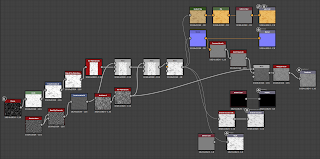






No comments:
Post a Comment